Thursday 18 September 2014
.net 3.5 error problems on windows 8 , 8.1
The easiest way to do this is to go to Control Panel –> All Control Panel Items –> Programs and Features and simply add .NET Framework 3.5 (includes .NET 2.0 and 3.0)
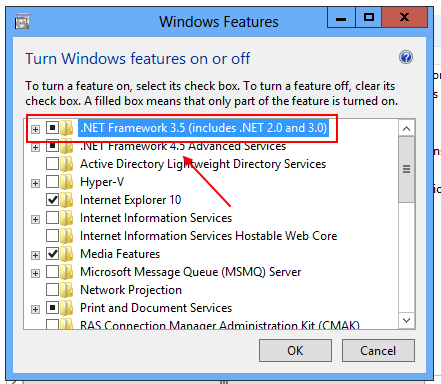
1.mount or insert windows 8/8.1 disk{volume "i"(here)}
2. on cmd run as admin u can change disk volume as your pc show u on command after source:i,d,j(in which drive disk insert)
3.and copy command blow ,run cmd as administratior and right click on console select paste.
dism /online /Enable-Feature /FeatureName:NetFX3 /All /Source:I:\Sources\SxS /LimitAccess
"have a fun "
The easiest way to do this is to go to Control Panel –> All Control Panel Items –> Programs and Features and simply add .NET Framework 3.5 (includes .NET 2.0 and 3.0)
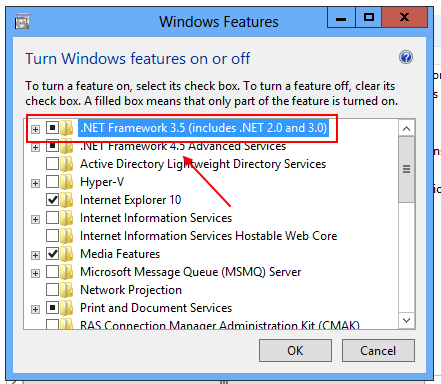
1.mount or insert windows 8/8.1 disk{volume "i"(here)}
2. on cmd run as admin u can change disk volume as your pc show u on command after source:i,d,j(in which drive disk insert)
3.and copy command blow ,run cmd as administratior and right click on console select paste.
dism /online /Enable-Feature /FeatureName:NetFX3 /All /Source:I:\Sources\SxS /LimitAccess
"have a fun "
Subscribe to:
Post Comments
(
Atom
)


No comments :
Post a Comment